Getting Started with Apache Ignite.NET Part 3: Cache Queries
This part covers cache queries: Scan, SQL, LINQ, and Text.
- Part 1: Getting Started
- Part 2: Distributed Cache
- Part 3: Cache Queries
Query Types
Cache queries provide a way to retrieve multiple cache entries based on a condition. Since ICache<K, V> implements IEnumerable<ICacheEntry<K, V>>, the simplest way to find some entries is to enumerate the cache (via foreach or LINQ to objects).
However, in a distributed system this will cause all cache entries to be transmitted to a local machine and filtered there:
- Irrelevant entries get transmitted over the network
- Only one node of the distributed system does the filtering
More efficient approach is to filter the entries before sending them to the requesting node, minimizing network overhead and splitting the filtering load between the nodes. Ignite has multiple query mechanisms that achieve this:
ScanQuery: user-defined filter predicate is sent to remote nodes, executed, and matching entries are sent back.SqlQuery(andSqlFieldsQuery): write SQL as you will do normally, and Ignite will take care of executing the query on multiple nodes and aggregating the result.TextQuery: Lucene-based full-text search. Similarly to SQL, you write a query in Lucene syntax, and Ignite takes care of executing it in a distributed manner.
Scan Queries
To demonstrate the query API, we’ll use our Person class from the previous post:
static void Main()
{
var cfg = new IgniteConfiguration
{
BinaryConfiguration = new BinaryConfiguration(typeof(Person),
typeof(PersonFilter))
};
IIgnite ignite = Ignition.Start(cfg);
ICache<int, Person> cache = ignite.GetOrCreateCache<int, Person>("persons");
cache[1] = new Person {Name = "John Doe", Age = 27};
cache[2] = new Person { Name = "Jane Moe", Age = 43 };
var scanQuery = new ScanQuery<int, Person>(new PersonFilter());
IQueryCursor<ICacheEntry<int, Person>> queryCursor = cache.Query(scanQuery);
foreach (ICacheEntry<int, Person> cacheEntry in queryCursor)
Console.WriteLine(cacheEntry);
}
class Person
{
public string Name { get; set; }
public int Age { get; set; }
public override string ToString()
{
return $"Person [Name={Name}, Age={Age}]";
}
}
class PersonFilter : ICacheEntryFilter<int, Person>
{
public bool Invoke(ICacheEntry<int, Person> entry)
{
return entry.Value.Age > 30;
}
}
And the output is CacheEntry [Key=2, Value=Person [Name=Jane Moe, Age=43]].
Notice that we had to register PersonFilter in the BinaryConfiguration, because this filter is sent over the wire to remote nodes and needs to be serialized.
Scan queries are the simplest form of distributed queries, do not require any cache configuration changes, and allow any user-defined logic in the filter. However, they are limited to simple data filtering; there are no projections, joins, or aggregates.
SQL Queries
SQL Queries require explicit configuration. We need to tell which types and fields should be available in SQL queries.
First, let’s decorate Person class properties with [QuerySqlField] to add them to the SQL engine:
class Person
{
[QuerySqlField]
public string Name { get; set; }
[QuerySqlField]
public int Age { get; set; }
...
}
After that we tell Ignite to enable SQL queries for Person class via CacheConfiguration:
ICache<int, Person> cache = ignite.GetOrCreateCache<int, Person>(
new CacheConfiguration("persons", typeof(Person)));
And now we can replace the ScanQuery with equivalent SqlQuery:
var sqlQuery = new SqlQuery(typeof(Person), "where age > ?", 30);
IQueryCursor<ICacheEntry<int, Person>> queryCursor = cache.Query(sqlQuery);
And the output will be the same: CacheEntry [Key=2, Value=Person [Name=Jane Moe, Age=43]].
Queries are parametrized with ? symbol, and parameter values are provided in the same order after the query text. SELECT and FROM can be omitted since there is only one SQL-enabled type in the cache, and we don’t select individual fields.
Notice that we still use a single NuGet package, our program fits on screen, and we run a full-fledged SQL over our custom data. How cool is that?
Fields Queries
SqlQuery class only allows selecting entire ICacheEntry. To select individual fields or aggregates, there is ICache.QueryFields method which accepts SqlFieldsQuery:
var fieldsQuery = new SqlFieldsQuery(
"select name from Person where age > ?", 30);
IQueryCursor<IList> queryCursor = cache.QueryFields(fieldsQuery);
foreach (IList fieldList in queryCursor)
Console.WriteLine(fieldList[0]);
Person is the name of our class without namespace. Here we select individual name field, so the output looks like Jane Moe.
Aggregates can be done in a similar way, the result is a single row with a single column:
var fieldsQuery = new SqlFieldsQuery("select sum(age) from Person");
IQueryCursor<IList> queryCursor = cache.QueryFields(fieldsQuery);
Console.WriteLine(queryCursor.GetAll()[0][0]); // 70
SQL Joins
Let’s extend our data model with one more entity:
class Person
{
[QuerySqlField]
public string Name { get; set; }
[QuerySqlField]
public int Age { get; set; }
[QuerySqlField]
public int OrgId { get; set; }
}
class Organization
{
[QuerySqlField]
public string Name { get; set; }
[QuerySqlField]
public int Id { get; set; }
}
Register new class in BinaryConfiguration, create new cache, add some more test data, and we can query for persons that work for specific organization like this:
var cfg = new IgniteConfiguration
{
BinaryConfiguration = new BinaryConfiguration(typeof(Person),
typeof(Organization))
};
IIgnite ignite = Ignition.Start(cfg);
ICache<int, Person> personCache = ignite.GetOrCreateCache<int, Person>(
new CacheConfiguration("persons", typeof(Person)));
var orgCache = ignite.GetOrCreateCache<int, Organization>(
new CacheConfiguration("orgs", typeof(Organization)));
personCache[1] = new Person {Name = "John Doe", Age = 27, OrgId = 1};
personCache[2] = new Person {Name = "Jane Moe", Age = 43, OrgId = 2};
personCache[3] = new Person {Name = "Ivan Petrov", Age = 59, OrgId = 2};
orgCache[1] = new Organization {Id = 1, Name = "Contoso"};
orgCache[2] = new Organization {Id = 2, Name = "Apache"};
var fieldsQuery = new SqlFieldsQuery(
"select Person.Name from Person " +
"join \"orgs\".Organization as org on (Person.OrgId = org.Id) " +
"where org.Name = ?", "Apache");
foreach (var fieldList in personCache.QueryFields(fieldsQuery))
Console.WriteLine(fieldList[0]); // Jane Moe, Ivan Petrov
Notice that SQL schema name is the cache name. Since we call QueryFields on personCache, persons is the default schema, and orgs has to be specified explicitly.
How SQL Queries Work
Ignite uses H2 Database internally. Cache data is represented as SQL tables according to configured query entities.
To open H2 debug console and examine database at runtime, set IGNITE_H2_DEBUG_CONSOLE environment variable to true before starting Ignite:
Environment.SetEnvironmentVariable("IGNITE_H2_DEBUG_CONSOLE", "true");
During Ignite startup, a new browser window will open and show the current state of the H2 database on the current node. You may have to wait for caches to start and refresh the browser.
SQL Joins example from above yields the following:
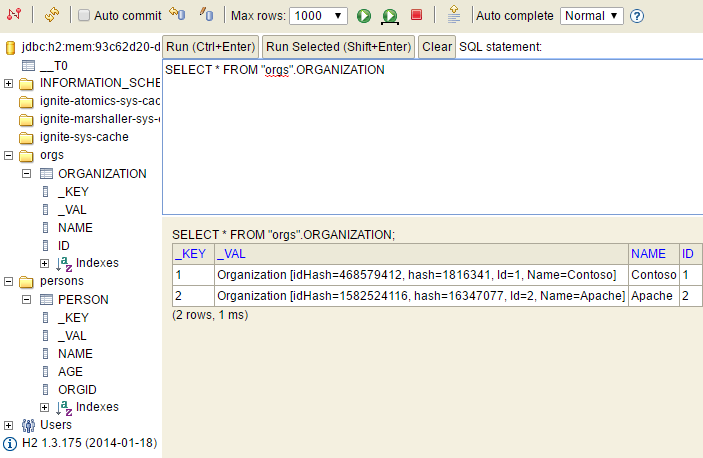
Note orgs and persons SQL schemas and table names.
As you can see, besides configured SQL fields, there are predefined _KEY and _VAL fields which contain entire cache key and value objects.
H2 console can be used to try out SQL queries at runtime. However, keep in mind that these queries are local only. In multinode scenario, with Partitioned cache, only part of the data will be shown.
LINQ
Ignite includes a LINQ provider for SQL queries. It supports most of the SQL features and does not require additional configuration. LINQ provider is in a separate assembly and NuGet package:
Install-Package Apache.Ignite.Linq
Apache.Ignite.Linq.CacheLinqExtensions class provides extension methods for ICache<K, V>.
Let’s extend upon the latest SQL Join code and rewrite all previous examples with LINQ:
IQueryable<ICacheEntry<int, Person>> persons = personCache.AsCacheQueryable();
IQueryable<ICacheEntry<int, Organization>> orgs = orgCache.AsCacheQueryable();
// Simple filtering
IQueryable<ICacheEntry<int, Person>> qry = persons.Where(e => e.Value.Age > 30);
// Fields query
IQueryable<string> fieldsQry = persons
.Where(e => e.Value.Age > 30)
.Select(e => e.Value.Name);
// Aggregate
int sum = persons.Sum(e => e.Value.Age);
// Join
IQueryable<string> join = persons
.Join(orgs.Where(org => org.Value.Name == "Apache"),
person => person.Value.OrgId,
org => org.Value.Id,
(person, org) => person.Value.Name);
// Join with query syntax
var join2 = from person in persons
from org in orgs
where person.Value.OrgId == org.Value.Id && org.Value.Name == "Apache"
select person.Value.Name;
LINQ provider translates the C# expression to Ignite FieldsQuery. You can examine generated SQL and extracted parameters by casting LINQ expression to ICacheQueryable:
var cacheQueryable = (ICacheQueryable) join2;
Console.WriteLine(cacheQueryable.GetFieldsQuery().Sql);
And the output is:
select _T0.Name from "persons".Person as _T0, "orgs".Organization as _T1
where ((_T0.OrgId = _T1.Id) and (_T1.Name = ?))
Full-Text Search
To enable Lucene-based full-text indexing for a field, mark it with [QueryTextField] attribute:
class Person
{
[QueryTextField]
public string Name { get; set; }
...
}
Use TextQuery class to perform full-text search:
IQueryCursor<ICacheEntry<int, Person>> cursor =
personCache.Query(new TextQuery(typeof(Person), "J*n*"));
foreach (var cacheEntry in cursor)
Console.WriteLine(cacheEntry);
This will match both John Doe and Jane Moe. You can learn more about Lucene syntax on their site:
lucene.apache.org.
We have explored enough Ignite cache features to start building some real-world application. Next time we’ll design a data schema for a simple social network and start implementing it.
