Building Multi-Platform Ignite Cluster: Java + .NET
Ignite cluster can consist of nodes on any supported platform: Java, .NET and C++. Let’s see how to run .NET/Java cluster with NuGet and Maven.

UPDATE
This post was written when the latest version of Apache Ignite was 1.7.
There are some breaking changes in Ignite 2.0, see discussion in comments below. Working example for 2.0+ can be found in ignite-2.0 branch:
github.com/ptupitsyn/ignite-multi-platform-demo/tree/ignite-2.0
Prerequisites
This post is both for .NET developers who may be new to Java and vice versa, so I’ll provide very detailed steps.
We are going to use the following software:
- Visual Studio 2015 (includes NuGet; free Community edition)
- IntelliJ IDEA (includes Maven; free Community edition)
Complete source code for this post is available on GitHub: github.com/ptupitsyn/ignite-multi-platform-demo
The code is not perfect for the sake of brevity (public fields, no namespaces, etc).
Goals
- Connect Java and .NET node
- Share data through Ignite cache using Java and .NET classes with the same name and fields
- Run continuous query to see real-time updates from another platform
Setting Up Java Project
- Run IntelliJ IDEA and click “Create New Project”:
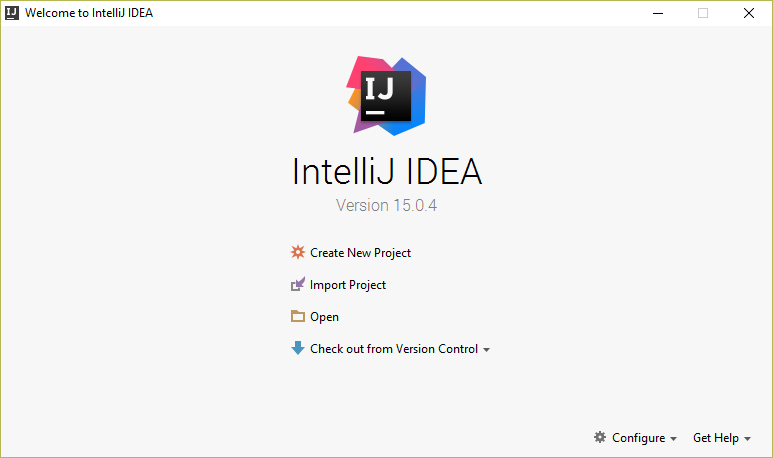
- Select Maven and click “Next”:
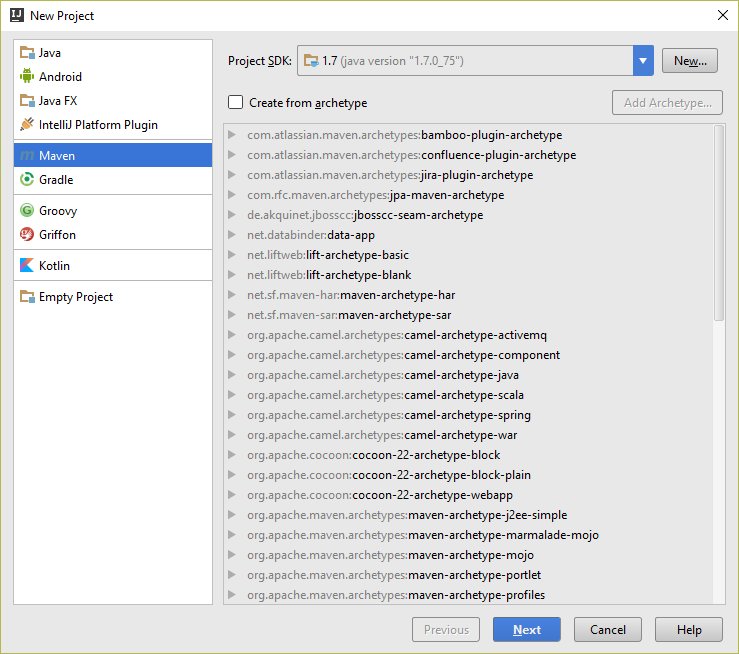
- Enter Maven info, click “Next” and “Finish”:
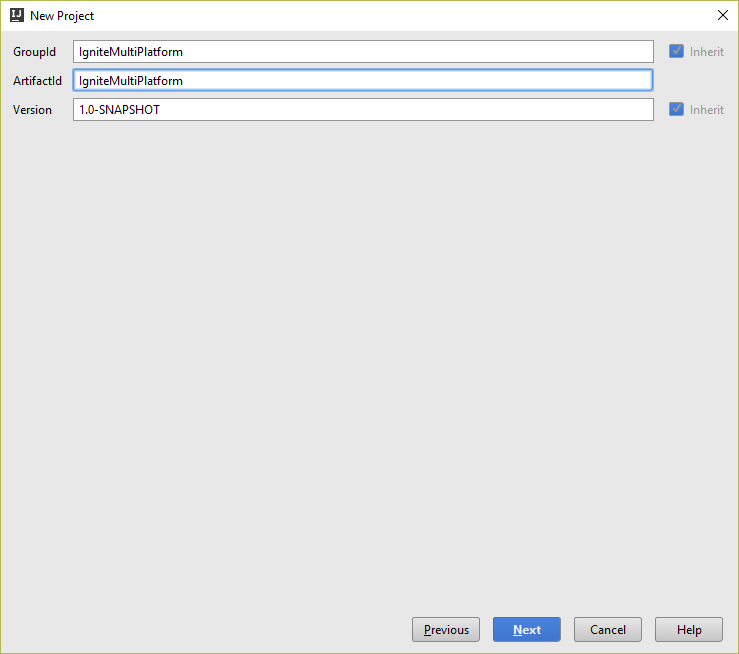
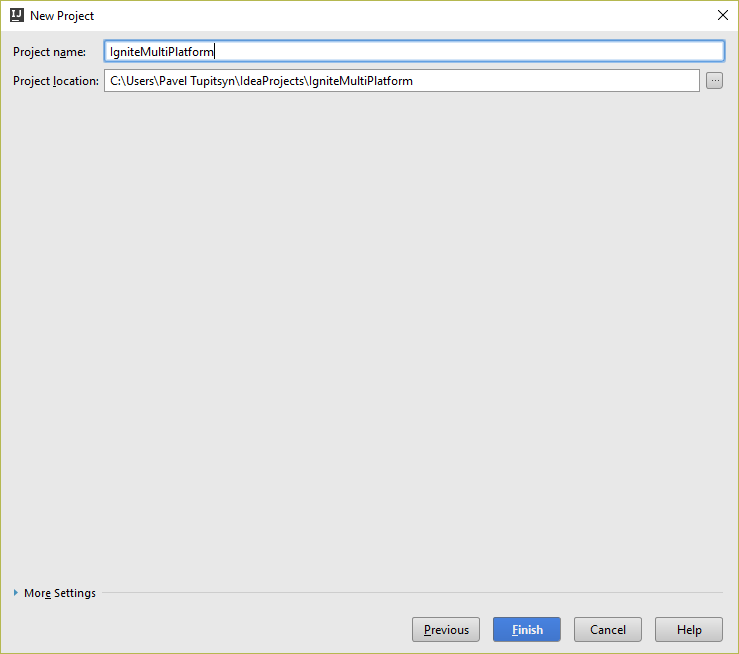
- As a result, you should see the
pom.xmlfile of the new project open:
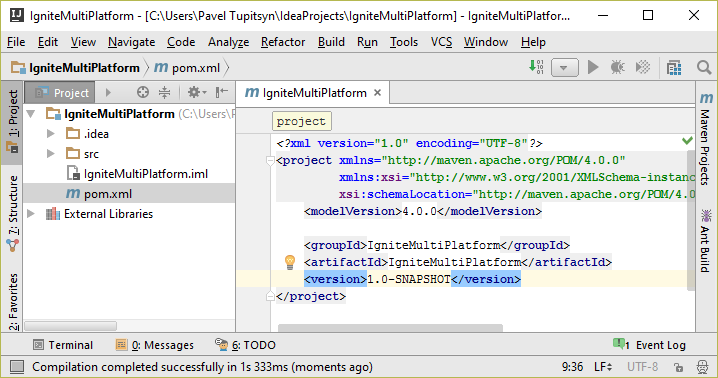
- Add Ignite dependency to the
<project>section:
<dependencies>
<dependency>
<groupId>org.apache.ignite</groupId>
<artifactId>ignite-core</artifactId>
<version>1.7.0</version>
</dependency>
</dependencies>
- IDEA may ask you to import project changes, click any of the links:
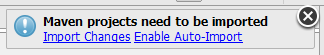
- Add
Democlass to src\main\java with the following code:
import org.apache.ignite.Ignition;
public class Demo {
public static void main(String[] args) {
Ignition.start();
}
}
- Run it with
Shift+F10and verify that node starts in IDEA console:
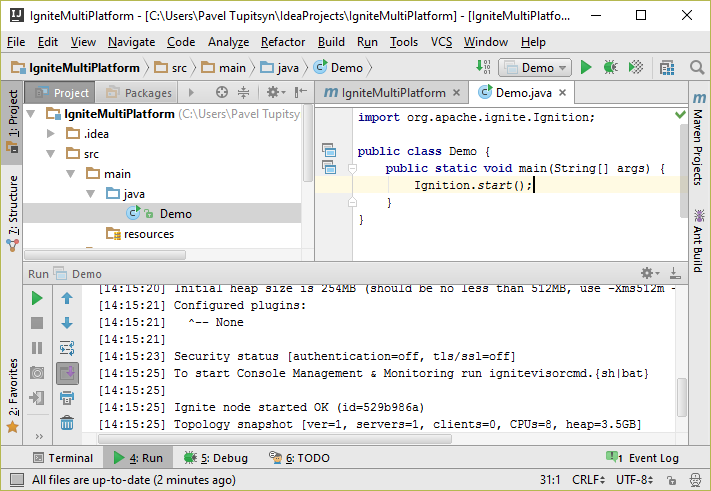
- Stop the program with
Ctrl+F2or the stop button.
Setting Up .NET Project
- Run Visual Studio and click File -> New -> Project
- Select Visual C# -> Windows -> Console Application
- Make sure to have .NET Framework of version 4+ selected on top
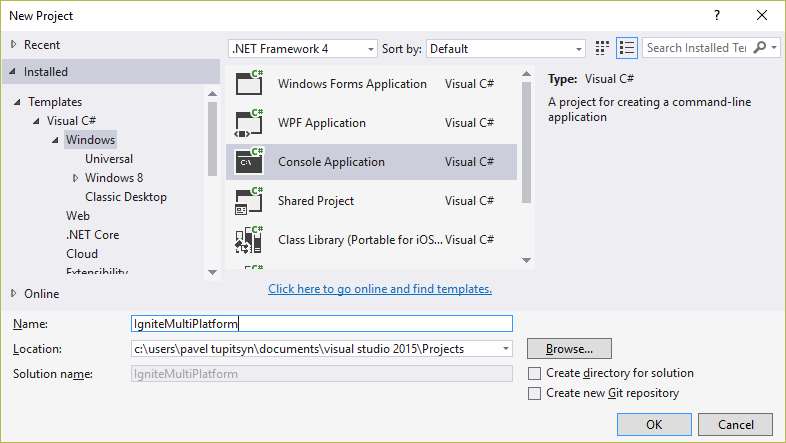
- Click “OK”, and you will be presented with an empty console project
- Bring up NuGet console: Menu -> Tools -> NuGet Package Manager -> Package Manager Console
- Type
Install-Package Apache.Ignite
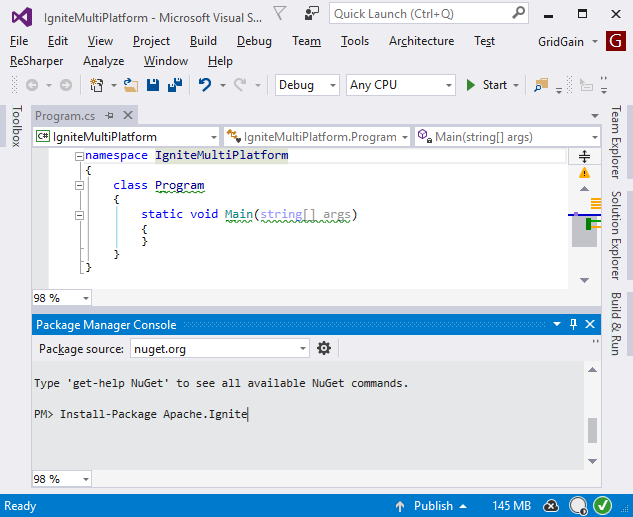
- Hit Enter and there should be a
Successfully installed 'Apache.Ignite 1.7.0' to IgniteMultiPlatformmessage. - Replace
Program.cscontents with the following code:
using System;
using Apache.Ignite.Core;
class Program
{
static void Main(string[] args)
{
Ignition.Start();
Console.ReadKey();
}
}
- Run the program with
Ctrl-F5and verify that it starts Ignite in console:
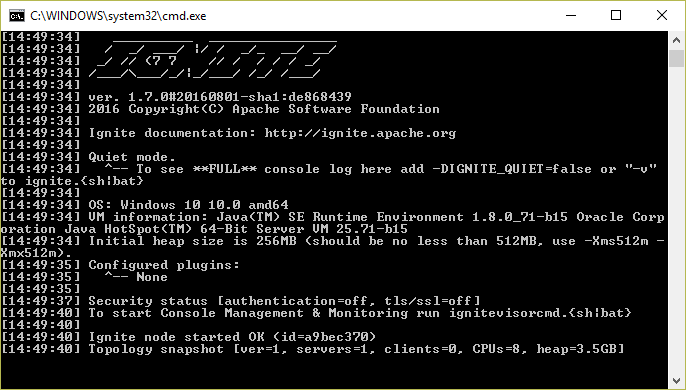
Tweak Java Node Configuration To Understand .NET Node
Now if you run both Java node in IDEA and .NET node in Visual Studio, you will get the following error in one of them:
IgniteSpiException: Local node's binary configuration is not equal to remote node's binary configuration [locBinaryCfg={globSerializer=null, compactFooter=true, globIdMapper=org.apache.ignite.binary.BinaryBasicIdMapper}, rmtBinaryCfg=null]
The problem here is that .NET nodes only support BinaryBasicIdMapper and BinaryBasicNameMapper in BinaryConfiguration, and we should set them explicitly in Java.
Replace Ignition.start(); line with the following code:
BinaryConfiguration binCfg = new BinaryConfiguration();
binCfg.setIdMapper(new BinaryBasicIdMapper());
binCfg.setNameMapper(new BinaryBasicNameMapper());
IgniteConfiguration cfg = new IgniteConfiguration().setBinaryConfiguration(binCfg);
Ignition.start(cfg);
Run both .NET and Java nodes and verify that they join each other:
[15:04:17] Topology snapshot [ver=2, servers=2, clients=0, CPUs=8, heap=7.1GB]
Exchange Data Through Ignite Cache
Now that we have our nodes connected, let’s write a simple chat on both platforms to demonstrate data exchange. The code will be very similar, since API is the same, and language syntax is close.
First, let’s define classes with identical names and members.
Java Message Class
Right-click on src\main\java project folder and select New -> Java Class, enter Message name. Replace the code with this:
public class Message {
public Message(String author, String text) {
this.author = author;
this.text = text;
}
final String author;
final String text;
}
.NET Message Class
Right-click project node in Solution Explorer and select Add -> Class…, enter Message name. Replace the code with this:
class Message
{
public Message(string author, string text)
{
Author = author;
Text = text;
}
public string Author { get; }
public string Text { get; }
}
Basic mappers are case-insensitive and ignore namespaces (packages),
therefore these two classes will map to each other: we can put Message instance to cache on one platform and get on another.
Now let’s write the chat itself. The logic is simple: user enters a chat message, we put it into the cache. Continuous Query receives all cache update notifications and displays them.
Java Chat
Update our main method with the following:
// Retrieve user name
System.out.print("Hi, enter your name: ");
Scanner consoleScanner = new Scanner(System.in);
String name = consoleScanner.nextLine();
// Get or create cache
IgniteCache<Long, Message> cache = ignite.getOrCreateCache("chat");
// Initialize unique ID sequence
IgniteAtomicSequence messageId = ignite.atomicSequence("chatId", 0, true);
// Set up continuous query
ContinuousQuery<Long, Message> qry = new ContinuousQuery<>();
qry.setLocalListener(iterable -> {
// This will be invoked immediately on each cache update
for (CacheEntryEvent<? extends Long, ? extends Message> evt : iterable)
System.out.println(evt.getValue().author + ": " + evt.getValue().text);
});
cache.query(qry);
// Run the chat loop
while (true) {
System.out.print("> ");
String msgText = consoleScanner.nextLine();
Long msgId = messageId.incrementAndGet();
cache.put(msgId, new Message(name, msgText));
}
.NET Chat
There are two differences in Ignite.NET (these features are expected in the next release):
- We have to register a type in BinaryConfiguration to use it in cache (Java does this automatically)
- Lambda expressions are not supported in the API and we have to implement
ICacheEntryEventListener<K, V>interface separately
Therefore, create a new class with the following code:
using System;
using System.Collections.Generic;
using Apache.Ignite.Core.Cache.Event;
class CacheListener : ICacheEntryEventListener<long, Message>
{
public void OnEvent(IEnumerable<ICacheEntryEvent<long, Message>> evts)
{
foreach (var evt in evts)
Console.WriteLine($"{evt.Value.Author}: {evt.Value.Text}");
}
}
Then update the Main method:
// Retrieve user name
Console.Write("Hi, enter your name: ");
var name = Console.ReadLine();
// Register Message type
var cfg = new IgniteConfiguration
{
BinaryConfiguration = new BinaryConfiguration(typeof(Message))
};
// Start Ignite and retrieve cache
var ignite = Ignition.Start(cfg);
var cache = ignite.GetOrCreateCache<long, Message>("chat");
// Initialize unique ID sequence
var messageId = ignite.GetAtomicSequence("chatId", 0, true);
// Set up continuous query
cache.QueryContinuous(new ContinuousQuery<long, Message>(new CacheListener()));
// Run the chat loop
while (true)
{
Console.Write("> ");
var msgText = Console.ReadLine();
var msgId = messageId.Increment();
cache[msgId] = new Message(name, msgText);
}
Conclusion
Run both nodes, place windows side by side, type some messages and watch them appear instantly in the other window:
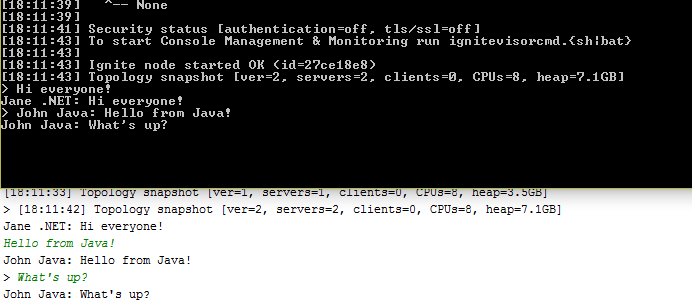
That’s it! We have created a cross-platform peer-to-peer chat! There is no centralized server, any number of clients can join and leave at any moment.
As an excercise, you can make this even better:
- Change cache mode to
Replicated(see Cache Modes), so that each chat node holds entire chat history - Set
ContinuousQuery.InitialQueryproperty (see Inital Query), so that each new node displays previous messages immediately
This way as long as at least one node is alive, entire chat history will be preserved, and new nodes will display it on join.
Complete chat demo source code: github.com/ptupitsyn/ignite-multi-platform-demo
